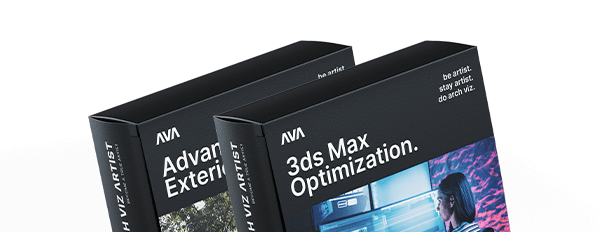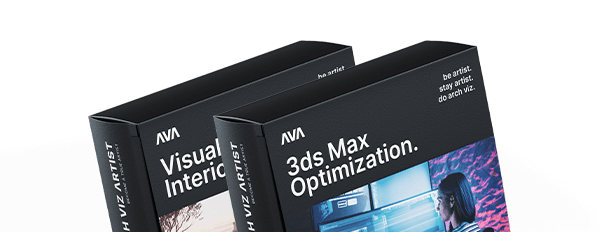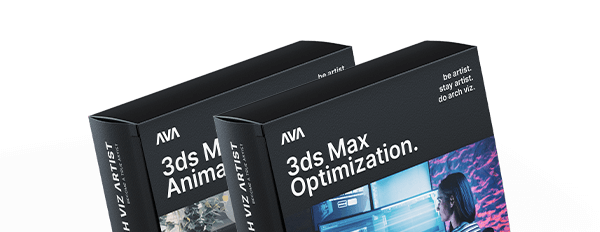3ds Max Workflow Optimization 2.0
Online video course for speeding up the production process workflow in 3ds Max.
Every click matters…
WASTED time is accumulating…
Have you ever spent countless hours stuck on a task, only to find yourself days or even weeks behind, with no end in sight? We’ve heard your frustrations and created this course to help you speed up the process and get back on track. Save yourself time and energy, and let us help you become an efficiency master!
Wasting Time
“Creating visualizations takes me too much time.“
Competition
“Others can do much better images than me at the same time.“
Lower Earnings
“I don’t earn enough money for the time I put into my work.“
Too Much Pressure
“My workplace can be overwhelming due to the high demands.”
I’m Slow
“My team thinks that I am not efficient and I work too slowly”
Can’t Meet Deadlines
“I can’t manage to finish the project on time.”
Take a big leap
Join our training
30 Video Lessons that will teach you how to work faster.
Our Toolbars that speed up your workflow.
Quad Menus we’ve developed over the years.
Hotkeys that are essential during the production process.
Our Templates for the new scenes.
Groups of Materials where we included our favorite sets.
Library Structure which we found the best for us.
ENU Folder, you can install everything in 10 seconds.
Lifetime Access. You can endlessly re-watch the course.
AI Dubbing and Subtitles make the learning process easier than ever.
299.00€
Buy NowAfter the purchase is made, you will instantly get access to the full training.
Login details will be sent to your email.
Want to purchase more than 1 seat for your team?
Contact us here.
Maximize your 3ds Max workflow to save time and focus on the creative side of your projects. Use the saved time to unleash your creativity and make stunning visuals faster!

Meet the presenter
Agnieszka
The team of highly skilled 3D artists behind the courses has dedicated years to perfecting the art of creating animations in 3D software. These results are presented by Agnieszka Klich – co-founder of Arch Viz Artist and YouTuber. With years of experience and the Arch Viz Artist YouTube channel, she presents this comprehensive know-how training on the AVA workflow, tricks, and tips to make the production process in 3ds Max more efficient.

What will you gain?
The simple reasons why
you should join
Optimize your workflow!
Time
Using this method, you can drastically speed up the process of creating visuals! Save yourself time and effort by working up to 3 times faster than before. Make tedious repetitive tasks a thing of the past, and enjoy effortless image creation.
Balance
Gone are the days of worrying about looming deadlines and running out of time. With our training, you get extra hours in your day that you can use however you want. You can focus on what’s important to you and make the most of every day.
Confidence
By learning how to effectively manage your workflow, you can maximize your productivity and be seen as a fast and reliable professional. Take the time to invest in yourself and learn the best strategies to accelerate your workflow and improve your results. With the right tools and techniques, you can achieve your goals faster and make a lasting impact.
Respect
By investing in your visual design skills, you can create more spectacular images faster and with better quality. This means more time to focus on creativity and the opportunity to wow your audience with stunning visuals. So let’s make the most of it and sharpen your design skills to create images that stand out from the competition!
Automate as many things as you can!
For who
Who should attend?
Beginner 3D artist
If you’re just starting out in arch-viz, our training will help you learn the efficient methods of speeding up the workflow in 3ds Max from the beginning. However, you need to have some background in the software so it the best if you combine this course with the 3ds Max Interior & Exterior Visualizations.
Intermediate 3D artist
With our training, you will learn how to maximize your 3ds Max skill. You will gain knowledge on how to set up your workspace to get the most out of your experience and work more efficiently. Thanks to these techniques you will save more time for crafting your visualizations or animations.
Experienced 3D artist
This course is perfect for artists of all levels! If you are an advanced user and you don’t automate your workflow already, then you will benefit from learning how to do it by using scripts, customized toolbars, templates, and more – all of which will save time and energy, allowing for more creative time.
Ultimate truth
Maximize efficiency by
automating processes!
Do you feel like you’re stuck in a never-ending loop of manual tasks, restlessly searching for a way to improve your workflow? Well, here’s some good news: there’s a solution! By leveraging the potential of the software, you can automate tedious tasks, optimize workflow and unlock incredible new possibilities. Let us show you the MAGIC of automation!
Time
It is the most valuable asset
Do you ever feel like you don’t have enough hours in the day? You’re not alone! We’ve got you covered with 5 easy tips to streamline your workflow and make the most of your time. Watch our new YouTube video and discover how to get the most out of every day!
Learn this
in just
few hours
or spend years trying to learn it by yourself
Curriculum
The training program
Optimize your workflow!
- Basic Adjustments
- Lesson 1 – Introduction + files to download 00:00:46
- Lesson 2 – Quickly load our whole setup 00:01:38
- Lesson 3 – 3ds Max setup 00:05:42
- Lesson 4 – Preferences 00:03:33
- Lesson 5 – Layers 00:02:20
- Lesson 6 – Render Settings 00:02:31
- Lesson 7 – Template 00:01:19
- Adjusting Toolbars
- Lesson 8 – Toolbars 00:01:41
- Lesson 9 – Toolbar scripts 00:05:19
- Lesson 10 – Adding toolbar icon 00:04:45
- Lesson 11 – Adding all the scripts to toolbars 00:03:37
- Lesson 12 – Installing our toolbars 00:00:47
- Lesson 13 – Our toolbars explained 00:12:31
- Adjusting Quads
- Lesson 14 – Quads 00:05:26
- Lesson 15 – Scripts quads 00:02:05
- Lesson 16 – Installing our quads 00:00:52
- Lesson 17 – Our quads explained 00:09:04
- Adjusting Hotkeys
- Lesson 18 – Hotkeys 00:01:26
- Lesson 19 – Installing our hotkeys 00:01:28
- Lesson 20 – Our hotkeys & mouse 00:05:24
- Additional Adjustments & Tools
- Lesson 21 – Menus 00:01:42
- Lesson 22 – Project Manager 00:01:28
- Lesson 23 – Batch & Relink 00:02:52
- Lesson 24 – Save workspace 00:01:16
- Lesson 25 – Materials shortcuts 00:02:59
- Lesson 26 – Project folder 00:02:07
- Lesson 27 – Specific template 00:02:30
- Lesson 28 – Create your own scripts 00:03:16
- Lesson 29 – Final Thoughts






Testimonials
Trusted by 2,000+ artists
from all over the world
Numbers
There’s a lot of it
…more than you think.
30
Lessons that will teach you how to work more efficiently so you gain more time for the creative process.
7
Bonuses that will allow you to use our customized hotkeys, quads, structures, toolbars, and more.
2.5
Hours. After that time, you will gain knowledge on how to be more efficient during your production process.
100 +
Lifetime access! Your access will never expire because you might forget something along the way.
Bonuses
It’s NOT everything!
By signing up for the Arch Viz Artist Optimization Training, you’ll gain access to exclusive bonuses designed to boost your progress. Get ready to experience the most effective and efficient optimization course you’ve ever known. Make the most of the training and experience the amazing results that come with it.
Get our ENU folder,
and install everything in 10 seconds!!!
English is not your first language?
We have dubbing & subtitles in selected languages
English
(Original Audio + Subtitles)
Spanish
(Dubbing+ Subtitles)
French
(Dubbing + Subtitles)
Italian
(Dubbing + Subtitles)
Polish
(Dubbing + Subtitles)
Portuguese
(Dubbing + Subtitles)
Arabic
(Subtitles)
Bengali
(Subtitles)
Chinese
(Subtitles)
German
(Subtitles)
Hindi
(Subtitles)
Hungarian
(Subtitles)
Indonesian
(Subtitles)
Japanese
(Subtitles)
Korean
(Subtitles)
Russian
(Subtitles)
Turkish
(Subtitles)
Want to learn even more?
Check out our
bestseller bundles!
FAQ
See if you can discover the answer here to your question!
-
If creating visualization is your job, this course is for you.
If you are the owner of the visualization studio, this course is for you.
If you want to speed up the production process for any reason, this course is for you. -
After watching all 30 lessons, you will get the software setup for a lifetime. It will speed up your work drastically!
-
We use 3ds max version 2023 during the course.
This is a principle-based course, versions of the software don’t matter at all. You will be able to follow the training using any version of the above software.
You’ll be also able to adjust all the toolbars, quads, and other things to the version you are using with the knowledge gained during the course. -
You will get lifetime access so you can learn at your own pace without any worries.
-
Unfortunately, you won’t be able to download the files. However, you will be able to watch the tutorials on our website.
-
A refund will not be possible, in accordance with Consumer Rights (art. 38, point 13).






We did all the heavy lifting for you
Just watch the tutorials & practice
Don’t worry about anything else, the results will come naturally.
Buy Now