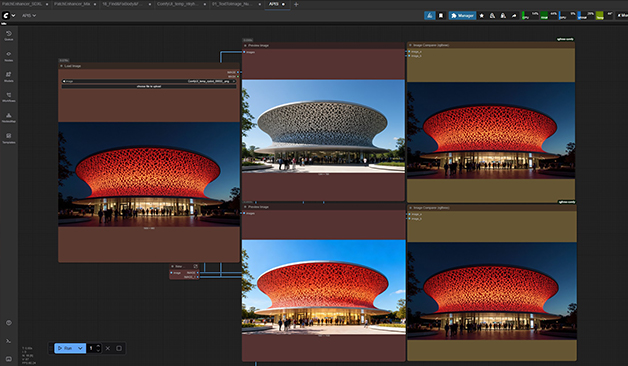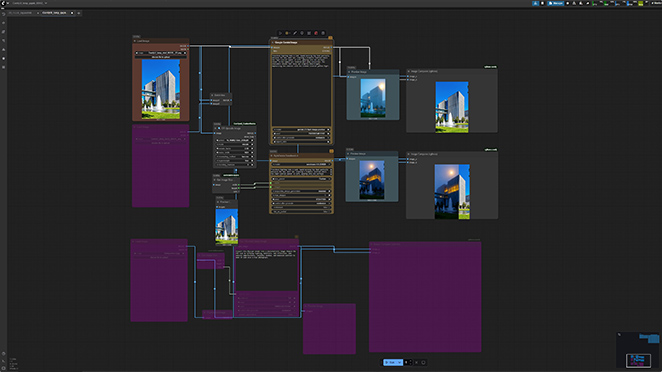Artificial Intelligence in ArchViz
We test every AI tool. We build the workflows. You get the results.
See them in action here
Then master them inside the course with plug-and-play workflows
Trusted by 3,000+ Artists
Results You Can Hear
Staying up to date
A full-time job you don’t get paid for
Every week, there’s a “new best” AI method. You spend hours testing, stitching tutorials, and guessing settings, only to learn two weeks later there’s a faster, cleaner workflow. Even “just 30 minutes a day” becomes 15–20 hours a month lost to research, context switching during client work, and half-proven tips create artifacts you then have to fix. Time is money, if your time is worth €30/hour, those lost 15 hours cost about €450 per month (conservatively).
Save hours
for
1.50€/day
or spend hours trying to research and learn it by yourself
Take a big leap
Join the course
Access to 42 lessons – that are already published.
2-3 new video lessons every week – that is more than 100 new lessons per year.
Comfy UI Workflows ready to use in your projects.
Monthly Q&A sessions with Maurizio – our AI Expert.
Support with any questions about the course.
Forum where you can have discussions and ask questions.
Prompting Guide PDF – get the result you want on the first try.
Task Checklists – step-by-step lists so you don’t miss anything.
Monthly Challenges to help you improve and keep you motivated.
Discounts to AI Platforms Coming soon.
Subtitles to 18 languages.
AI dubbing Coming soon.
Learn to create faster, higher-quality arch viz using practical AI workflows, updated weekly with ready-to-use setups, so you ship client-ready images and animations without trial-and-error.

Promo ends in…

WHY A SUBSCRIPTION?
Built for what works now
AI moves weekly. Most courses take months to plan, record, edit, and publish – so they’re outdated the day they launch. A membership keeps you current: we ship 2–3 updated workflows every week, rapidly replace anything the moment a better method appears, and continuously refresh lessons, workflows, and examples so your playbook is a living system, not a snapshot. No rabbit holes, no tool-chasing, just what works today, clearly marked and ready to implement, so you stay ahead of changes rather than catching up to last quarter.
One free platform. Total control. Endless possibilities.
ComfyUI First
Watch the video below to see how we use ComfyUI for real-world arch viz results—fast, repeatable, client-ready.
Free & Open-Source
ComfyUI is free and open-source. You can download models at no cost (SDXL, LoRA, ControlNet), work locally, avoid subscriptions and lock-in, and keep full control over versions, privacy, and speed.

Powerful & Flexible
ComfyUI’s node system lets you do what you want: render cleanup and inpainting, relighting, style consistency, batch automation, mood/season variants, upscale pipelines, and animation prep—from one tool.
Who Is This For?
Built for real production, whether you’re solo, in a studio, or leading a team.
Win time, win clients
Juggling briefs and deadlines, you need speed without sacrificing polish. Plug-in AI workflows help you clean renders, create mood variants, and present options fast. Deliver more, bill confidently, and take better projects without burnout.

Consistency on every view
Keep quality uniform across angles and revisions with mask-safe edits and style control. Batch-friendly pipelines reduce fixes and artifact chasing. Ship client-ready images reliably, repeatably, and on schedule—without guesswork.

Standardize speed and quality
Replace ad-hoc experiments with documented, up-to-date workflows your team can follow. Cut research hours, reduce rework, and increase margins across sprints. Get checklists, update alerts, and production-proven pipelines that scale.

Features
What will you learn?
First steps in Comfy
We’ll start by introducing you to ComfyUI’s interface, how it works, how to navigate it, and how to make sense of the node-based structure. You’ll learn to read and understand existing workflows, so you can see exactly how an image or video is generated step by step. From there, we’ll practice adapting workflows to fit different creative goals, and gradually move into customizing your own setups. By the end of this module, you’ll not only be comfortable using Comfy but also confident in building workflows that are tailored to your specific needs, whether that’s creating images, refining renders, or preparing animations.

Generate infinite moods
You’ll learn how to use workflows to generate endless mood variations for the same project, shifting from bright daylight to moody evenings, from minimal realism to expressive, artistic styles. Just as importantly, you’ll also discover how to match a specific mood with precision, whether that’s a client request, a competition theme, or a reference image you want to align with. The result is a flexible, creative process where you can test ideas freely or lock into an exact look when needed.
Animate your still shots
This module is all about turning static visuals into motion. We’ll use advanced models like Kling, Veo, and Seedance to animate your images with smooth movements, cinematic camera paths, and atmospheric effects. Even a single render can become a short animation or walkthrough, perfect for presentations, competitions, or social media. You’ll learn how to set up animations efficiently, without the need for heavy 3D rendering.

No more 3D-looking people
We’ll work with a custom-made workflow designed specifically to enhance the people in your scenes. You’ll learn how to take those awkward 3D figures and transform them into natural, photorealistic characters that blend seamlessly with your design. The result: renders that feel alive, authentic, and far more engaging for clients and audiences.
Add specific assets directly into your images
We’ll use advanced inpainting techniques to seamlessly integrate custom assets directly into your images. You’ll learn how to control placement, scale, and blending so the new elements look like they were always part of the render. This gives you the flexibility to tailor your visuals to client requests, product showcases, or personal design choices without having to remodel or re-render.

Nature Inpaint
Learn how to change or completely redesign the natural environment in your render using advanced inpainting techniques. You’ll discover how to accurately guide the AI with precise prompts and reference images to replace vegetation, adjust terrain, or add natural elements such as grasses, shrubs, or trees. Whether you want to transform a garden into a rocky landscape or shift the mood of a scene from summer to autumn, this method allows for fine control and photorealistic integration — all while keeping your original composition intact.
Vegetation Improvements
If your 3D scene already has the right type of vegetation but lacks realism, this module shows you how to enhance it through image-to-image workflows. You’ll learn how to remove the artificial “plastic” look typical of raw renders and replace it with natural textures, realistic lighting, and organic variation. The process adds subtle imperfections and richness to materials, making your vegetation feel alive and believable — without having to remodel or re-render your 3D scene.
From images to 3D assets
We’ll explore the best AI models that can generate 3D assets from one or multiple images. Whether it’s a chair, a sculpture, or a piece of decor, you’ll learn how to turn simple references into usable 3D objects for your scenes. This opens up a whole new level of flexibility, letting you bring unique and customized elements into your visualizations without having to model them from scratch.
Bring your renders to life
Architectural images can often look static. Here, we’ll show you how to add realistic people, nature, and context using image-to-image workflows. You’ll see how small adjustments, such as a few figures, the right vegetation, or natural lighting, can dramatically increase the sense of realism and atmosphere. The goal is to make your renders feel like lived-in spaces that connect more strongly with clients and audiences.

Materials & Textures
Effortlessly change materials in your 3D scene using an image as reference. Instantly match the look and feel of real-world materials, no re-rendering required. Update the cladding of your façade, adjust the flooring in your scene, or refine the finish of your furniture with just a few clicks.
Season changes
You can transform entire seasons with just a few clicks. In this module, you’ll learn how to add a realistic layer of snow, remove leaves from trees, or change the vegetation palette to reflect autumn, spring, or summer. You’ll also see how to adapt people’s clothing and ambient lighting to match the new setting, creating full seasonal consistency across your scene.
Upscale everything
AI still has one limit, and that limit is resolution. The way around it is upscaling your results. If you’re not satisfied with the final resolution, you’ll discover how to upscale your images while maintaining sharpness and detail. This gives you complete creative freedom to reimagine your projects in any season or weather condition — without touching your 3D model.
Software & Platforms
Explore the best AI platforms
While ComfyUI is the most powerful and customizable tool, it’s not the only one worth mastering. We’ll broaden your toolkit by exploring platforms like Leonardo, Weavy, and Visoid, which are more user-friendly and less technical but still deliver professional-quality results. This way, you’ll know when to use a deep, customizable workflow and when to rely on a quick, streamlined platform, making you flexible and up-to-date with the best tools currently available.
Meet the Instructors
Agnieszka & Maurizio
Agnieszka Klich – co-founder of Arch Viz Artist and Arch Viz Artist YouTube channel, who distills years of production experience into clear, repeatable workflows, practical tips, and presentation polish for client-ready stills and animations.
Maurizio Gastoni – AI Visualization Specialist and founder of Wizarch in Copenhagen, who blends engineering and architectural training with 12+ years of producing competition and real-estate visuals, bringing production-proven AI pipelines that save hours without sacrificing craft.

We test every AI tool. We build the workflows.
You get the results.
AI moves too fast. It’s hard to keep up. Your time is expensive.
We hand you practical, production-ready AI workflows for arch viz so you save hours each week and improve visual quality.

Consistent Results
Every Time
FAQ
See if you can discover the answer here to your question!
-
2–3 video lessons each week (100+ / year), ready-to-use AI workflows (e.g., ComfyUI graphs), a monthly live Q&A with Maurizio, forum access, support with questions about the course, monthly challenges, bonuses, and ongoing updates so the workflows stay current.
-
Yes, it starts at zero. We teach one practical skill at a time and map it to arch viz production. No prior AI experience required. We’ll start by introducing you to ComfyUI’s interface, how it works, how to navigate it, and how to make sense of the node-based structure. You’ll learn to read and understand existing workflows, so you can see exactly how an image or video is generated step by step. From there, we’ll practice adapting workflows to fit different creative goals, and gradually move into customizing your own setups. By the end of this part of the course, you’ll not only be comfortable using Comfy but also confident in building workflows that are tailored to your specific needs, whether that’s creating images, refining renders, or preparing animations.
-
Plan 1–2 hours to watch and apply.
-
AI moves weekly. Most courses take months to plan, record, edit, and publish – so they’re outdated the day they launch. A membership keeps you current: we ship 2–3 updated workflows every week, rapidly replace anything the moment a better method appears, and continuously refresh lessons, workflows, and examples so your playbook is a living system, not a snapshot. No rabbit holes, no tool-chasing, just what works today, clearly marked and ready to implement, so you stay ahead of changes rather than catching up to last quarter.
-
We focus on practical AI for arch viz—ComfyUI plus select platforms (e.g., Leonardo, Weavy, Visoid)—with workflows that fit common 3D/2D pipelines. And the real advantage of a membership: when a new tool outperforms an old one, we switch fast—you get updated videos, refreshed workflows, and clear “what changed + why” guidance. Results over hype, always.
-
No. These workflows enhance your pipeline—faster polish, variants, and presentation—without replacing your core 3D tools.
-
Yes. That’s the point—production-ready workflows designed for real jobs. Always follow license terms for any third-party models/assets you use.
-
What hardware do I need for ComfyUI?
A modern workstation is best. If you have an NVIDIA GPU, you’re set—VRAM matters most.
– Minimum (works, slower): 8 GB VRAM — single-image SDXL with optimizations and upscaling.
– Recommended: 12–16 GB VRAM — smooth SDXL at 1024px, inpainting, most ControlNet, small batches.
– Power user: 20–24 GB+ VRAM — larger batches, multiple ControlNets, high-res inpaint without tiling.
Also helpful:
– RAM: 16 GB minimum, 32 GB recommended.
– Storage: Fast NVMe SSD, ~150–300 GB free for models.
– CPU/OS: Recent CPU; Windows 10/11 or Linux; up-to-date NVIDIA drivers.
On a laptop or low VRAM? Use our low-VRAM workflow variants (tiling, fp16, smart upscales).
No strong GPU? We include cloud-friendly options so you can run the same graphs on on-demand GPUs and download results. -
One live session per month (at 2 PM UTC). Bring scenes and questions; replays are available for all members. Can’t attend live? Submit your questions in advance and watch the chaptered replay afterward.
-
One live Q&A session per month, forum access for discussions, support for questions related to the course content, and community feedback threads.
-
Yes—AI dubbing/subtitles to 67 languages (coming soon).
-
Unfortunately, you won’t be able to download the files. However, you will be able to watch the tutorials on our website.
-
This is a subscription—cancel at any time, and you will not be charged for the next cycle. A refund is not possible, in accordance with European Union Consumer Rights (art. 38, point 13). In our business, the product is knowledge, and once learned something is learned, it cannot be returned. If we give refunds, it would be like simply giving our product away for free. Consider that if you go to a movie and don’t like it, you can’t get your money back. You’ve already consumed the service. You can’t “un-see” the film. If you go to a restaurant and don’t enjoy the meal, you don’t refuse to pay. Hope you understand.
-
You keep access until the end of your billing period. You keep the skills you learned, but you will lose access to videos and the membership page.
-
Yes. Switch Monthly → Yearly anytime (next cycle). Yearly → Monthly at renewal.
Take a big leap
Join the course
Access to 42 lessons – that are already published.
2-3 new video lessons every week – that is more than 100 new lessons per year.
Comfy UI Workflows ready to use in your projects.
Monthly Q&A sessions with Maurizio – our AI Expert.
Support with any questions about the course.
Forum where you can have discussions and ask questions.
Prompting Guide PDF – get the result you want on the first try.
Task Checklists – step-by-step lists so you don’t miss anything.
Monthly Challenges to help you improve and keep you motivated.
Discounts to AI Platforms Coming soon.
Subtitles to 18 languages.
AI dubbing Coming soon.
Learn to create faster, higher-quality arch viz using practical AI workflows, updated weekly with ready-to-use setups, so you ship client-ready images and animations without trial-and-error.