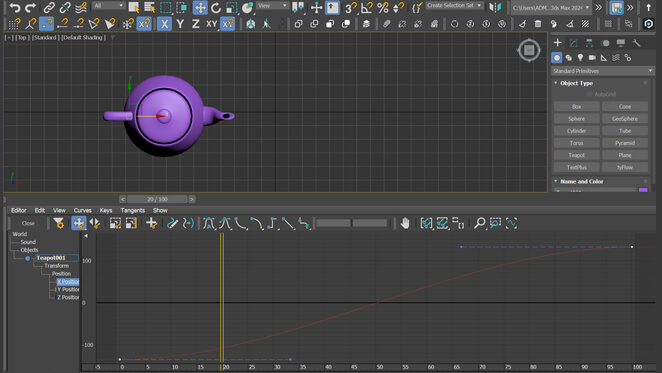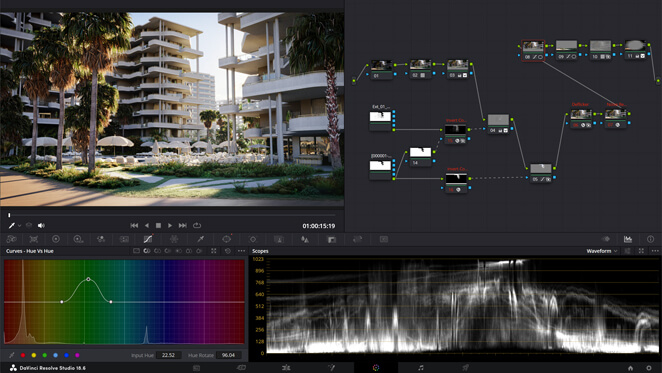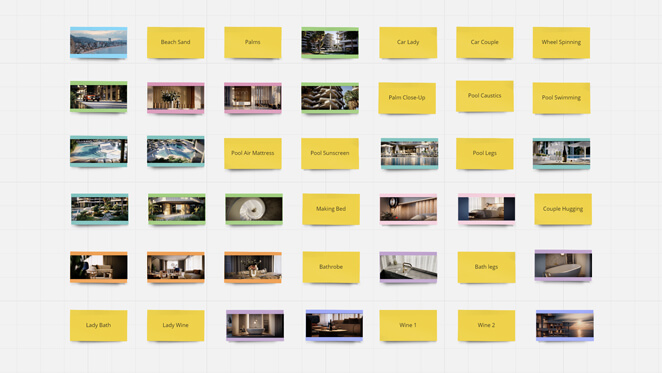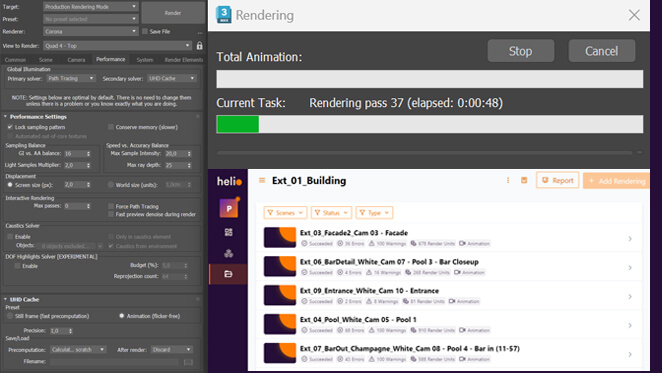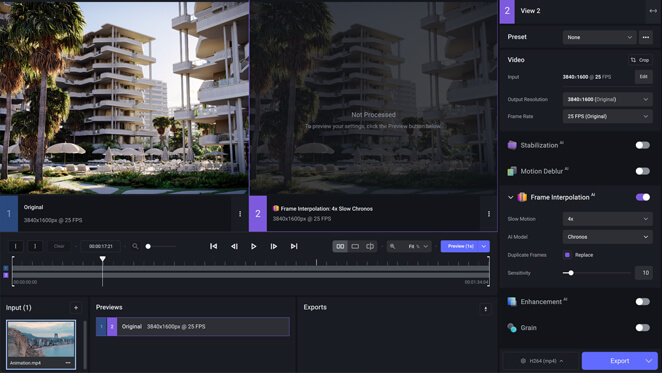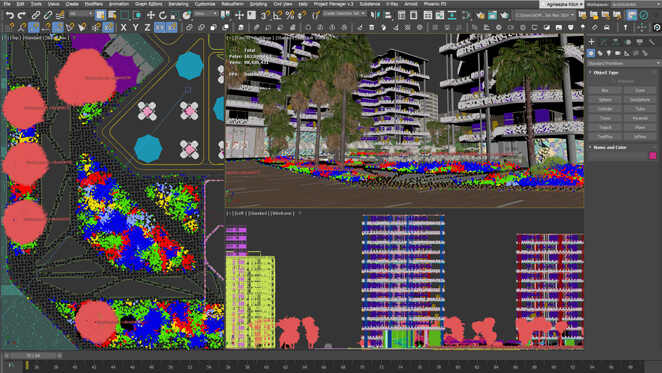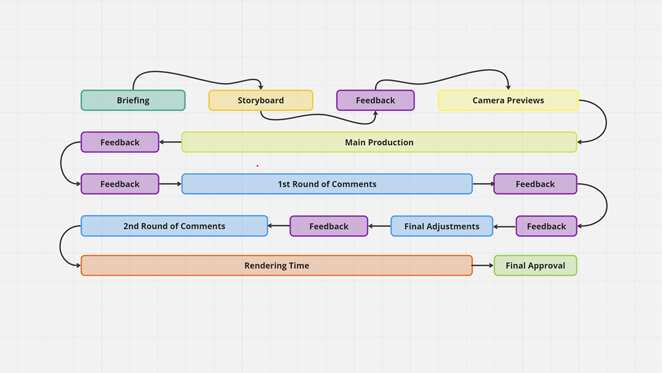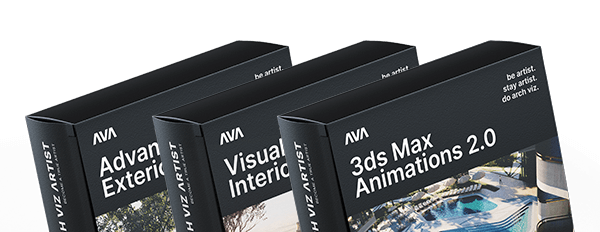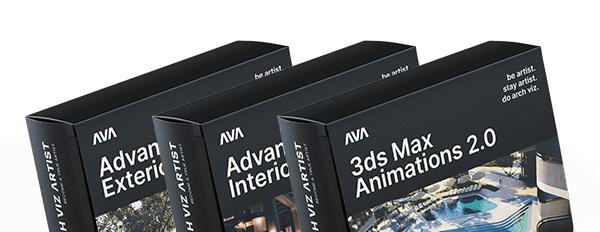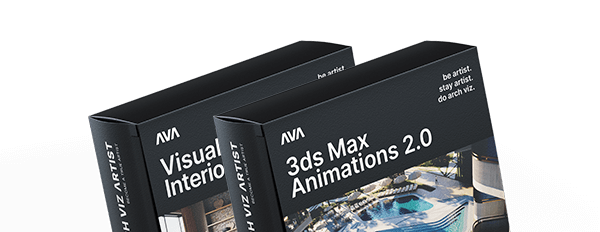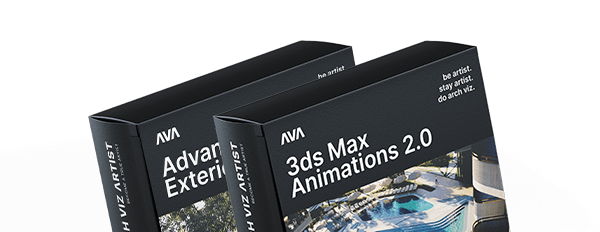3ds Max Exterior & Interior Animations 2.0
Online video course for learning animations from basics to advanced level in 3ds Max, Corona & V-Ray.
Do you feel the same?
A desire for tremendous progress
Do you have an undying passion to be the best version of yourself? To push your limits and create works that draw admiration from your peers? Do you want to constantly expand your offer to provide better service to your clients and earn more? Of course, you do! Let your ambition soar and create stunning, hyper-realistic videos that will be admired! With the right motivation, anything is possible!
Expand your offer
Become an expert in animation production and offer comprehensive animation services!
Get recognition
Do you want to be recognized for your expertise and build a strong reputation with your clients?
Spread your wings
Are you willing to spread your wings and continue to develop your progress?
Create artwork
Do you want to make your 3D animations something more than just videos?
Aim to be the best
Do you want to beat your competition and be in a group of the top artists in the world?
Select your clients
Do you want to reach the point when you choose your clients, not vice versa?
Take a big leap
Join our training
80+ Video Lessons that will teach you all about animations.
23 Shots explained from start to finish.
10 Modules to help you learn efficiently.
2 Render Engines Corona & V-Ray.
200 USD in render units on Helio.
GrowFX 3D Tree models from Globe Plants to learn object animation.
Animation Training 1.0. The lessons from our prior course as a bonus.
All the base 3ds max files. *Textures & commercial assets not included.
599.00€ 479.00€
Pre-Order NowYou buying in Pre-order (with the discount), course will be available on 17.06.2024
Login details will be sent to your email.
Want to purchase more than 1 license for your team?
Contact us at contact@archvizartist.com for business inquiries.
Learn to create stunning 3D animations with Corona Renderer and VRay in this comprehensive training that teaches basics as well as advanced techniques.

We will present this animation
From start to finish
Create eye-catching animations with our guidance! Learn the theory and practical skills required to craft amazing videos that capture the viewer’s attention.
Meet the presenter
Agnieszka
The team of highly skilled 3D artists behind the courses has dedicated years to perfecting the art of creating animations in 3D software. These results are presented by Agnieszka Klich – co-founder of Arch Viz Artist and YouTuber. With years of experience and the Arch Viz Artist YouTube channel, she presents this comprehensive know-how training on the AVA workflow, tricks, and tips to create stunning and engaging 3D animations.

Practice does not make perfect
Only perfect practice makes perfect
Being a 3D artist gives you the chance to create a lifestyle as you wish. Whether you want a full-time job at a studio, become a freelancer, or launch your own business, the possibilities are endless. We’ll teach you the best practices to make sure you don’t waste time learning the wrong techniques. Explore the opportunity to create the lifestyle of your dreams. Let’s take the first step and make your dreams a reality!
8-steps system
Composition
The balance between essentials and minutiae in the video.
Camera setup
Setting up the camera angle that influences the viewer.
Lighting
Affecting emotions through the different lighting scenarios.
Color palette
Using the power of the colors in order to convey the message.
Materials
Creating high-quality and photo-realistic materials.
Assets Placement
Arranging assets to show the character of the place.
Storytelling
Creating additional value through the story.
Post-Production
Enhancing the video as a professional cinematographer.
Why animations?
A powerful tool to explain the idea
Increased Demand
With the rise of social media, online advertising, and e-commerce, the demand for high-quality animated marketing content has increased significantly With the necessary skill set and proper knowledge, you can tap into this growing industry and attract more potential clients with compelling, high-quality animations.
Creative Challenge
Creating animations for marketing purposes requires a unique set of skills that go beyond traditional animation. You must use various techniques to create visuals that engage viewers and help you achieve your client’s marketing objectives. This presents a creative challenge that can help you grow as an artist and expand your capabilities.
Diversify Your Portfolio
By adding marketing animations to your portfolio, you can demonstrate your versatility as a 3D artist and showcase your ability to create content for a variety of industries and purposes. Showcase your creativity and diverse skills to stand out from other artists and show potential clients or employers the power of your work.

The power of AI in your hands
DON’T be afraid
of Artifical Intelligence
Considering the increasing use of Artifical Intelligence in various industries, it is understandable to have concerns about the potential impact on job security. However, it is important to view AI as a tool that can enhance productivity and efficiency, rather than a threat. By acquiring new skills and knowledge, you can position yourself to take advantage of the opportunities presented by AI and remain competitive in the job market. Therefore, by continuously improving your skills, you can not only stay relevant in the market but also improve your chances of securing a better position.
This system will work for you every time!
For who
Who should attend?
Beginner in animations
If you’re just starting out in animation, our comprehensive training will help you understand the fundamentals and guide you through the entire production process step-by-step so you can quickly start to produce your own work.
Architect / Interior designer
Let us help you uncover the power of animations to fully illustrate your ideas and create the perfect atmosphere for your project. You will be able to captivate your audience using videos to effectively communicate your message.
In the arch-viz for a while
With our training, you will learn how to master the art of creating animations. You will gain the skills to craft stunning, professional 3D animations with the use of cinematographic techniques so you can create captivating videos.
Features
What will you learn?
Animation Basics
This is the fundamental cornerstone of the course, giving an essential introduction to the world of animation. We’ll explain the key basics of animation – its general concept and what it entails. An integral part of that is teaching you the idea of animating within the 3D software environment, how to work with Path Constraint and create a quick preview for testing purposes, which will help you save time.

Camera Setup & Movement
We believe that camera movement, in conjunction with lighting, is crucial for creating exceptional 3D animations. By understanding the principles of camera settings and movements and applying them in practice, we can help you master the art of 3D animation. Additionally, we will teach you how to enhance your animations by using techniques such as speed ramping, changing depth of field or masking.
Light Animation
One of the methods you canuse to bring your animations to life is adding animated lighting! We’ll show you how to create the perfect lighting animation, from sun and HDRI animations to time-lapse sequences. We’ll also discuss how to create stunning animation with just a JPG flat sequence.

Video Editing & Color Grading
Video editing is an essential aspect of creating animation. In this course, we’ll cover the basics of working with Davinci Resolve – the video editing software (free version available) and we’ll explain how to edit clips there. We’ll also go through topics like color correction, and masking, which are fundamental skills that every 3D animator should possess.
Creating Storyboard
The first step in creating an animation is to come up with an idea, which involves deciding on how to portray a particular space, what elements to focus on, and what the desired outcome for the viewer supposed to be. Once you have a clear concept, you can start working on the video draft, and in this course we will explain the process of starting an animation from scratch.

Aerial Animations
If you want to showcase a location and give the viewer a feel of the space, an aerial animation is a great way to do it. However, creating a high-quality aerial animation usually involves combining video footage with 3D models, which is a complex process. In this course, we will guide you through the entire process step-by-step.
Rendering Process
Rendering is always one of the most challanging stages of the animation creation process. We will discuss how to approach rendering animation, how to prepare files for testing and final renderings, like what settings to use in the 3D software.

Object Animation
Movement is a vital aspect of video production, allowing you to convey emotions, actions, and ideas in a more dynamic and compelling way. In the training, we will delve into the techniques of animating objects like vehicle, curtain, people, and tools you can use to add movement to your shots.
Artificial Intelligence Techniques
Artificial intelligence is a topic of ongoing discussion nowadays. Regardless of your opinion, the fact remains that it can significantly speed up the animation process. In the course, we will demonstrate the techniques we use to save time while still maintaining quality.

Tree & Plant Animations
You can add realism and life to your exterior animations with wind-driven movement! This will give your scenes a more natural look, as in real life, vegetation is always in motion due to the wind. With the use of the GrowFX plugin, we’ll teach you how to add animations to any plant or tree.
Concept of Animation Shots
We’ll walk you through the entire animation. We will present all the shots including the exteriors of the buildings and the landscaping areas, to the interior shots. We aim to provide you with an in-depth understanding of the various components that make up the animation, as well as the creative and technical processes involved in bringing them to life.

Liquid Animation
Learn water simulation basics using Phoenix FD by Chaos Group. Perfect for bathrooms, but applicable for a variety of scenes. Also, we teach you how to use Tyflow to create things like bubbles in the champane glass. Explore this workflow with us.
Business Side of Animation
In the course, we will help you understand the business side of animations. You’ll have the opportunity to learn how to accurately quote an animation project, as well as how to effectively manage your client throughout the entire process, ensuring that everything runs smoothly and according to a timeline.

Learn this
in just
few weeks
or spend years trying to learn it by yourself
CURRICULUM
The training program
Theory & Scene Creation
- Introduction & Animation Basics
- Lesson 1 – Introduction to the training
- Lesson 2 – Time Configuration
- Lesson 3 – Animation Basics
- Lesson 4 – Path Constraint
- Lesson 5 – Motion Blur – Shutter Speed
- Rendering animation
- Lesson 6 – Corona Renderer Settings
- Lesson 7 – V-Ray Renderer Settings
- Lesson 8 – Rebus Render Farm
- Lesson 9 – Animation Preview
- Lesson 10 – Walkthrough animation
- Scenes Setup & Camera Movements
- Lesson 11 – Camera movements explained
- Lesson 12 – Exterior shots overview
- Lesson 13 – Exterior camera #1 setup
- Lesson 14 – Exterior camera #2 setup
- Lesson 15 – Exterior camera #3 setup
- Lesson 16 – Balcony shot setup
- Lesson 17 – Speed ramping explained
- Lesson 18 – Speedramp shot #1 setup
- Lesson 19 – Speedramp shot #2 setup
Animating Objects & Materials
- Animated Models
- Lesson 1 – Car animation (Basic Method)
- Lesson 2 – Car animation (Advanced Method)
- Lesson 3 – Car animation (Drive Master Script)
- Lesson 4 – Animated People
- Lesson 5 – Animated Tree (Grow FX)
- Lesson 6 – Export animated tree
- Lesson 7 – Animated Curtain (Marvelous Designer)
- Lesson 8 – Animated water (Phoenix FD)
- Lesson 9 – Animated water (Texture)
- Animated Lights
- Lesson 10 – Animated lights
- Lesson 11 – Timelapse sun
- Lesson 12 – Lighting setup timelapse
- Lesson 13 – Timelapse animated sky (HDRI)
- Lesson 14 – Animated fire
Finalizing animation
- Editing & Postproduction
- Lesson 1 – Premiere Pro basics
- Lesson 2 – Premiere Pro edit
- Lesson 3 – SFX (Sound Effects)
- Lesson 4 – Color Correction in Premiere Pro
- Lesson 5 – Color Correction in After Effects
- Lesson 6 – Masking effect
- Lesson 7 – Animated overlays
- Lesson 8 – Zoom Effects
- Lesson 9 – How to export animation
Extra Tips
- Aerial Animations
- Lesson 1 – Aerial camera movements
- Lesson 2 – Aerial animation
- Business & Project Management
- Lesson 3 – How to quote animations
- Lesson 4 – How to manage a client
- Lesson 5 – Project timeline for animations
- Summary & Certification
- Lesson 6 – Certification rules
- Lesson 7 – Summary and final advice






What do our students say?
Trusted by 2,000+ artists
from all over the world
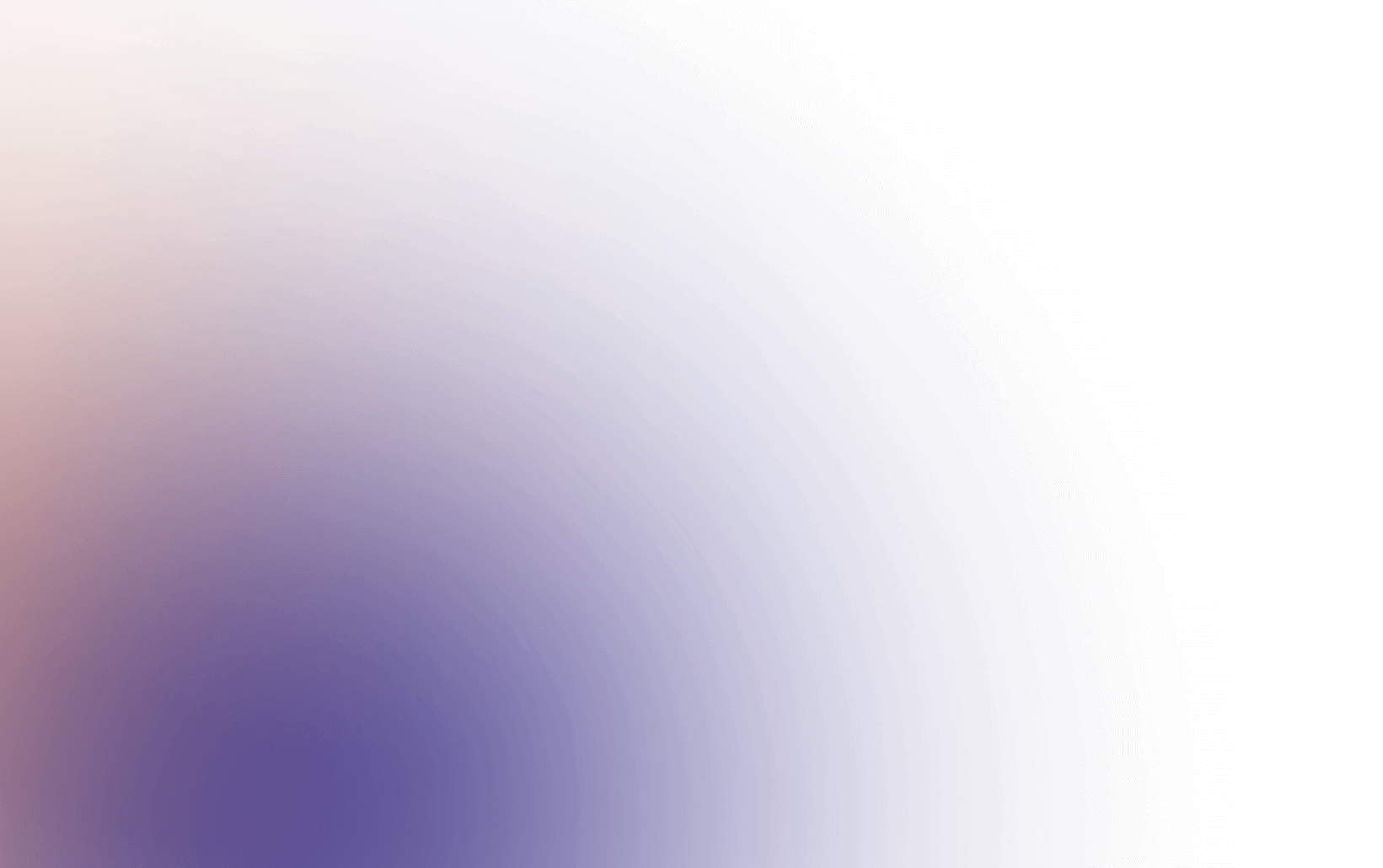
Numbers
There’s a lot of it
…more than you think.
80 +
Lessons that will teach you everything you need to know about creating animations.
23
Shots made in 3D software explained step-by-step in the training.
10
Modules designed to make learning easy and efficient for you.
100 +
Lifetime access! Your access will never expire because you might forget something along the way.
English is not your first language? Not a problem!
We have subtitles in selected languages:
English
(Audio + Subtitles)
Spanish
(Subtitles)
Arabic
(Subtitles)
Bengali
(Subtitles)
Chinese
(Subtitles)
French
(Subtitles)
German
(Subtitles)
Hindi
(Subtitles)
Hungarian
(Subtitles)
Indonesian
(Subtitles)
Italian
(Subtitles)
Japanese
(Subtitles)
Korean
(Subtitles)
Polish
(Subtitles)
Portuguese
(Subtitles)
Russian
(Subtitles)
Turkish
(Subtitles)
Software & Technology
We use the best tools in the industry
We chose the industry’s leading software and technology providers to ensure an effortless and productive learning experience.
Want to learn even more?
Check out our
bestseller bundles!
With Basic Visualizations + Advanced Exteriors Training
3-pack bundle
1,797.00€ 1,497.00€ Save 300€
Buy this bundle
With Basic Visualizations + Advanced Interiors Training
3-pack bundle
1,697.00€ 1,397.00€ Save 300€
Buy this bundle
With Advanced Exteriors & Advanced Interiors Training
3-pack bundle
1,897.00€ 1,597.00€ Save 300€
Buy this bundle



FAQ
See if you can discover the answer here to your question!
-
This course is for anyone who wants to learn animations. Basic 3ds Max knowledge is required as we don’t teach you the basics of the software.
To produce high quality animations you have to know how to do visualizations first. If you don’f feel good at visualizations, don’t worry! We’ve got a bundle that covers both visualization and animation.
Animation knowledge is not required as we cover everything from beginner to advanced level. -
The software we use during the course:
3ds max version 2024
Chaos Corona Renderer version 10
V-Ray Renderer version 6
DaVinci Resolve 19
This is a principle-based course, versions of the software don’t matter at all. You will be able to follow the training using any version of the above software.
Files are saved down to the 3ds max 2021 version. If you have an older 3ds max, you can download a trial and save it down on your own. -
We have switched to DaVinci Resolve, which we believe is the best solution available in the market. This software has also become a popular choice among video editing professionals globally.
DaVinci Resolve offers a free version that enables you to edit and create simple animations and unlike other software, it requires a one-time payment, eliminating the need for regular subscriptions. It combines editing, color correction, visual effects, motion graphics and audio post production all in one software tool!
In our course, we will also include lessons from our previous Animation Training 1.0 as a bonus. In this training, on another hand, we used Adobe Premiere Pro and After Effects for animation editing. -
You will get lifetime access so you can learn at your own pace without any worries.
-
Unfortunately, you won’t be able to download the files. However, you will be able to watch the tutorials on our website.
-
You will get the base 3ds Max scenes that will be available to download. They will include the base building model, and animated cameras.
Please note that commercial models and textures are NOT included due to licensing.
The purpose of this course is to inspire you to learn animations through watching tutorials, and then put the knowledge into practice using the base model with your own assets. It’s an exciting opportunity to apply what you’ve learned and create something uniquely yours! -
A refund will not be possible, in accordance with Consumer Rights (art. 38, point 13).






We did all the heavy lifting for you
Just watch the tutorials & practice
Don’t worry about anything else, the results will come naturally.
Pre-Order Now